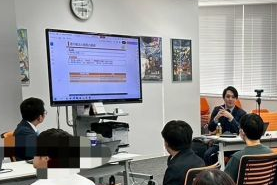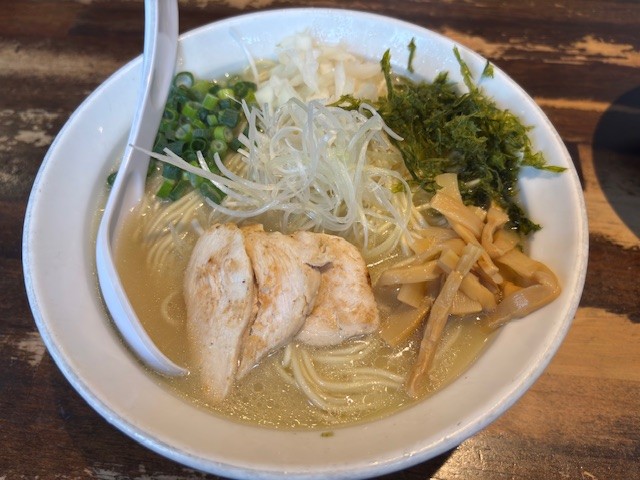HEXA BLOG
ヘキサブログ
プログラム
拡張!~コマンド検出編~
こんにちは👻
ハッピーハロウィン🎃
シュンスケです✨
前回に引き続き、Visual Studioの拡張機能開発に触れてみます。
今回は、もう少し最終到達点であるところのEmacs風という部分を意識して、
入力を検出してみます👇⌨
1.ソリューションの作成
Visual Studioを起動
メニューのファイル→新規作成→プロジェクト
C#→Extensibility→VSIX Project
ソリューション名は「VSIXTest3」
2.リスナーの追加
プロジェクトを右クリック→追加→新しい項目
Visual C# アイテム→Extensibility→Editor Text Adornment
ファイル名は、「VSCommandHandlerTest.cs」
まずこれだけで動かすと、入力したテキストに対して、aという文字を検索し、
ハイライトがつくような表示がされる拡張が行われます。
これはこれで参考になりますが、今回はもう少し低レイヤーの情報をフックします。
3.フック部分の実装
VSCommandHandlerTest.csを以下のように丸ごと書き換えます。
VSCommandHandlerTestTextViewCreationListener.cs
は不要なので削除します。
ビルド!
ビルド→ソリューションのリビルド
========== すべてリビルド: 1 正常終了、0 失敗、0 スキップ ==========
実行!
>開始
別のVisual Studioが起動します。
適当にソースコードを追加して、入力してみてください。
💥’a’が入力出来ず、Ctrl+xが効かないダメエディターの完成です💥
CommandHandler.Execは、IOleCommandTargetによって実装が必要になるメソッドで、
GUIDによってコマンドのグループを判別した後、コマンドと入力情報によって、
様々な処理を挟み込む事が出来ます。
さて、ここでお気付きの方も居るかもしれませんが、最終目的を考えた場合、問題があります。
フックできるのは、あくまでコマンド単位だということです。
つまり、Ctrl+xで次のコマンドを待ち受けて、Ctrl+sで保存というようなEmacsのバインドを
実現しようとした場合、キーバインド設定とは制御が切り離されている分、
それぞれで良い感じに設定を合わせる必要があったり、そもそも取れない組み合わせが
あったりするかもしれません。
もう少し、キーバインド周りの拡張と仲良くなる必要がありそうです。
という訳で、今回はここまで⚡
では🎶
CATEGORY
- about ヘキサ (166)
- 部活動 (6)
- CG (18)
- プロジェクトマネジメント (1)
- 研修 (6)
- 美学 (1)
- いいモノづくり道 (227)
- 採用 -お役立ち情報も- (149)
- プログラム (189)
- デザイン (100)
- ゲーム (273)
- 日記 (1,105)
- 書籍紹介 (113)
- その他 (893)
- 就活アドバイス (20)
- ラーメン (4)
- ライフハック (25)
- イベント紹介 (10)
- 料理 (23)
- TIPS (7)
- 怖い話 (3)
- サウンド (6)
- 子育て (1)
- 筋トレ (1)
- NicO (3)
- MakeS (9)
- 商品紹介 (21)
- アプリ紹介 (31)
- ソフトウェア紹介 (33)
- ガジェット紹介 (12)
- サイト紹介 (10)
- 研究・開発 (35)
- 回路図 (4)
- アナログゲーム (40)
- 交流会 (21)
- 報告会 (3)
- インフラ (25)
- グリとブラン (6)
- カメラ (9)
- クラフト (27)
- 部活 (14)
- 画伯 (15)
- カレー (6)
- 音楽(洋楽) (6)
- 映画・舞台鑑賞 (43)
- 飼育 (5)
- いぬ (8)
- ねこ (19)
ARCHIVE
- 2025年
- 2024年
- 2023年
- 2022年
- 2021年
- 2020年
- 2019年
- 2018年
- 2017年
- 2016年
- 2015年
- 2014年
- 2013年
- 2012年
- 2011年
- 2010年
- 2009年
- 2008年
- 2007年